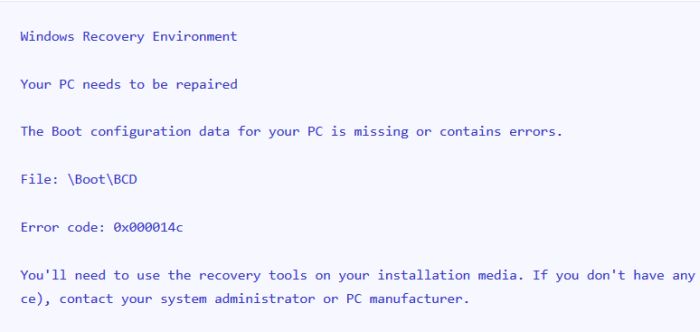Create a USB recovery drive. Really.
This evening, one of the household computers refused to start. Let me rephrase that; the most important household computer refused to start. Sometime during the day, the power supply was unplugged, and the battery level dropped below some crucial point. Instead of Metro, we had this:
Not good. Combined with a cycle of display, shut down, reboot, display… REALLY not good. A reason for panic, in some circles.
And, of course, we did not have either recovery tools or installation media. We did have Google. And the suggestion to try rebooting with a Win 7 disk and try the repair sequence sounded reasonable. Except that the computer “did” that, and reported that it could not repair things. It would, however, contact the Mother Ship.
To cut to the chase, restarting again was enough. The swirly prelude, followed by a login screen. This was (and is) good news. And, like in the case of a mild heart attack (which this could have caused), we decided to change our lifestyle. I rooted around until I found a spare USB key, and with the help of the “Create a USB recovery drive” wizard, there is now a lifebelt, or parachute, or whatever against future failures. With keys now available for not much more than a burger and fries at the local emporium, you should do this. Now, or at the first available moment. Don’t wait for your own version of disaster.
Enough advice. Either you’ll do it or you won’t. Don’t call me with the opportunity for me to say “I told you so”. I will.